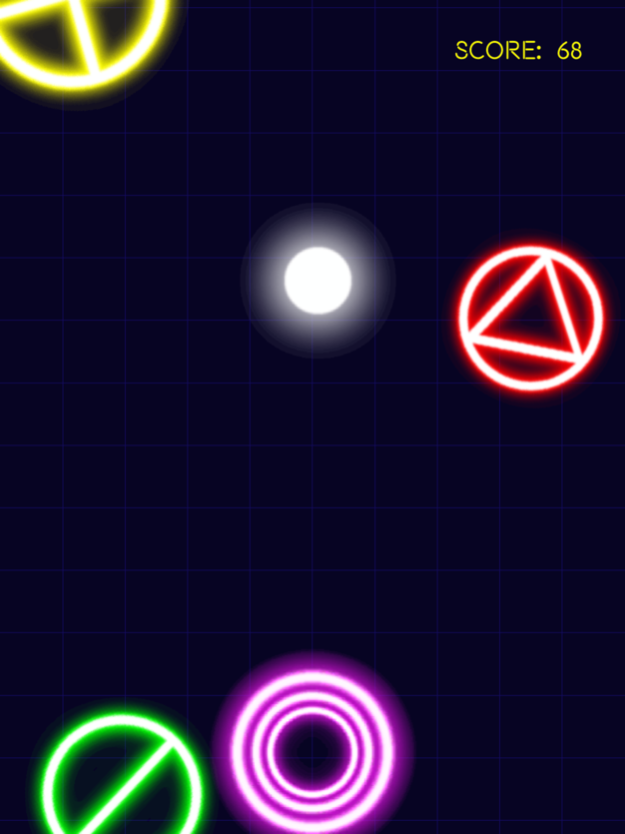Neon Boing 2.0.0
Continue to app
Free Version
Publisher Description
--- WHAT'S NEW ---
From the creators of NEON BOING comes a game-changing update. Literally! Now you can:
- choose a new look for Neon Boing.
- customize the game with your silly pictures and sounds.
- share your creations with your friends.
--- NEON BOING ---
A ball you can’t drop…
Menacing circles that only want to see you fail…
Sounds from an 80’s arcade…
The adventure of a lifetime!
Read again the above lines with a very deep voice, and feel the thrill of NEON BOING!!!
Our (paid) reviewers said:
“The game that will make Tetris feel like an 1984 Russian game”.
“The perfect game for waiting rooms. It makes a 2 hour wait feel like 1:48”.
“It helped me go trough hours of impeachment depositions”.
“It made my hair grow again!”. *This one isn’t verified.
You got spare time? Why would you meditate or read a book when you can…
NEON BOING
Don’t drop the ball and play!
And please click on a banner so we can keep on creating the games that the world doesn’t need, but they are nevertheless so cool.
Dec 23, 2021
Version 2.0.0
Now you can:
- choose a new look for Neon Boing.
- customize the game with your silly pictures and sounds.
- share your creations with your friends.
About Neon Boing
Neon Boing is a free app for iOS published in the Action list of apps, part of Games & Entertainment.
The company that develops Neon Boing is Karina Palladino. The latest version released by its developer is 2.0.0.
To install Neon Boing on your iOS device, just click the green Continue To App button above to start the installation process. The app is listed on our website since 2021-12-23 and was downloaded 1 times. We have already checked if the download link is safe, however for your own protection we recommend that you scan the downloaded app with your antivirus. Your antivirus may detect the Neon Boing as malware if the download link is broken.
How to install Neon Boing on your iOS device:
- Click on the Continue To App button on our website. This will redirect you to the App Store.
- Once the Neon Boing is shown in the iTunes listing of your iOS device, you can start its download and installation. Tap on the GET button to the right of the app to start downloading it.
- If you are not logged-in the iOS appstore app, you'll be prompted for your your Apple ID and/or password.
- After Neon Boing is downloaded, you'll see an INSTALL button to the right. Tap on it to start the actual installation of the iOS app.
- Once installation is finished you can tap on the OPEN button to start it. Its icon will also be added to your device home screen.